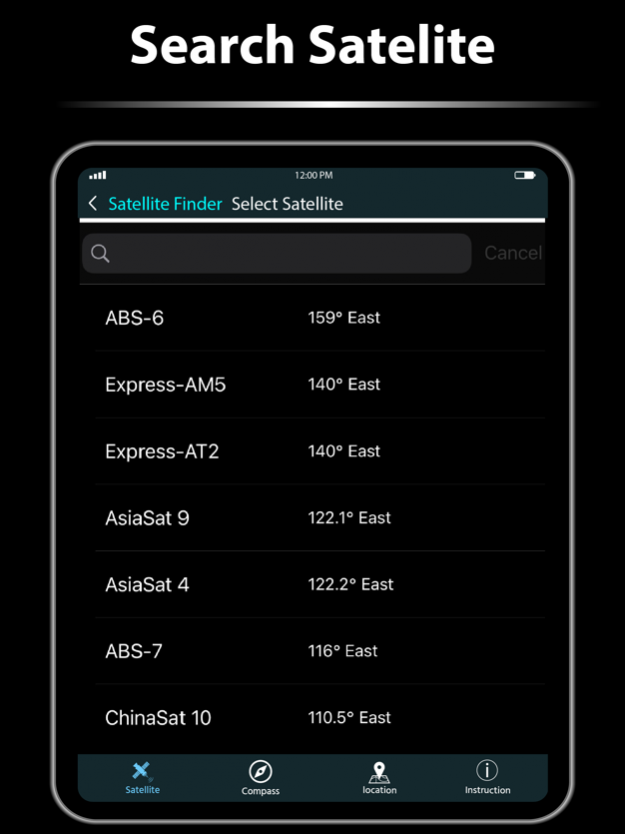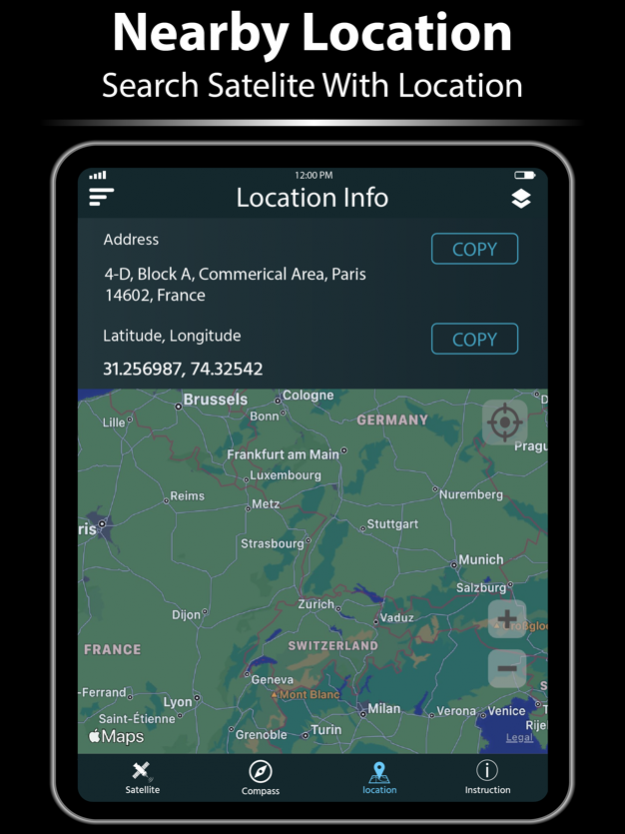Satellite Finder for Dish TV 2.1
Free Version
Publisher Description
Dish align and set dish network anywhere with easy dish TV satellite director
A satellite dish is a parabolic antenna that transmits radio waves from a communication satellite that is used for broadcasting. There are different ranges of frequencies over which an antenna can operate correctly. Use this dish alignment app anywhere to control the dish signal receiver to broadcast dish TV. If you want a dish antenna setting with a mobile app and looking for a dish network satellite finder then this dish TV signal setting mobile app is only for you because it provides all dish alignments and dish settings for all satellites.
If you are a user of sling TV or any other dish network in the world then dish remote control and dishes alignment is important part of dish installation. To make dish alignment and dish settings, dish angle and dish direction is an important part of satellite dish anywhere. Quick dish align satellite finder app is the best dish setting app that uses a satellite director map algorithm to find satellite for all TV dishes.
More than 100 satellites are given choose any of them to get an accurate direction of satellite. Rotate the phone towards the satellite and get an alarmed on the accurate direction. Rotate your dish towards the given direction to enjoy the dish setting. Dish satellite coverage map finds out the accurate latitude and longitude into satellite finder for al TV dish.
Jul 26, 2022 Version 2.1
1-in app purchase issue fixed
2-fixed theme in dark model our light mode
3-improved more accuracy
About Satellite Finder for Dish TV
Satellite Finder for Dish TV is a free app for iOS published in the Recreation list of apps, part of Home & Hobby.
The company that develops Satellite Finder for Dish TV is Sehrish Arshad. The latest version released by its developer is 2.1.
To install Satellite Finder for Dish TV on your iOS device, just click the green Continue To App button above to start the installation process. The app is listed on our website since 2022-07-26 and was downloaded 1 times. We have already checked if the download link is safe, however for your own protection we recommend that you scan the downloaded app with your antivirus. Your antivirus may detect the Satellite Finder for Dish TV as malware if the download link is broken.
How to install Satellite Finder for Dish TV on your iOS device:
- Click on the Continue To App button on our website. This will redirect you to the App Store.
- Once the Satellite Finder for Dish TV is shown in the iTunes listing of your iOS device, you can start its download and installation. Tap on the GET button to the right of the app to start downloading it.
- If you are not logged-in the iOS appstore app, you'll be prompted for your your Apple ID and/or password.
- After Satellite Finder for Dish TV is downloaded, you'll see an INSTALL button to the right. Tap on it to start the actual installation of the iOS app.
- Once installation is finished you can tap on the OPEN button to start it. Its icon will also be added to your device home screen.